In this project, my group had to create a project that is based on what our articles that we wrote. For our theme, it was Trivia, because our articles did not have a specific topic like the other groups. So the definition of trivia is any facts that has little or no importance, so our articles must be anything that is not important to modern people. Our theme for the cover page was Jeopardy, because it is a game show on trivia facts. So the backgrounds is suppose to look like TVs. Our ads are simple ads that are based on fake shows or companies. Ricardo was our time manager, so he would tell us the time to get the stuff done and to move on. Also Job plans out the design of the cover page and the inside. I had to put all of the articles into the newspaper and create the "Yellow Paper". First, I got all of our articles that we created and put that into the file where we would put everything together. Next we start putting all of the design and ads. We had to think of putting the ands in a place where usually one would be.
After we placed all of the ads and articles, we started to make the fonts and deciding the gradient, so we decided to make it look bright and colorful. To me, it sort of looks like Opal. After that, we began to put the settings for the printer. The paper should be Tabloid and Landscape, or the picture would be cut off. also the paper should be short-edge binding. After that is all done, we print the yearbook and we were done. One thing that I learned is the package feature and its functionality. One thing that I wish I could fix is the spelling mistakes. as I went through the texts and the ads I saw a huge spelling error. I should of focus more on the writing and not on the editing. This would help me as a Web Designer by learning how to cooperate with my teammates when working on a project. This will also help me as a Web Designer by developing my skills in InDesign.
Tuesday, May 23, 2017
Sunday, May 14, 2017
SPJ Code of Ethics
As journalists in our Newspaper Project, we have to follow some "Code" to be an ethical journalist and to even be a great one. The first code as an ethical journalist is to seek the truth and to report it. This means that any report you make must be as original as possible. Try to verify the work before releasing it or else you might be writing on fake news. You should also keep updating your news report when it is possible. In your news report, you should try to context it, or else it will be too simple and boring. You also must identify your sources as much as possible so the public can know. also when getting information, you should avoid using undercover methods. Lastly NEVER PLAGERIZE. The second code is to Minimalize Harm. This means that you must treat sources, colleagues, and members as human beings that deserve respects. For those that are in the news coverage, show compassion, especially to juveniles. you also must balance the public's need for information against potential harm of discomfort
The third code is to Act Independently. This means that you will have to serve the public. you should avoid conflict of interests, real, or perceived. Also you will have to refuse gifts, activities, free trips and anything related to politics that can ruin your reputation as a journalist. This can also ruin your credibility and lose your job. You should also be aware of information that will require a favor or money. Don't ever pay access to news for money. You also must deny favored treatment to advertisers. The final code is to Be Accountable and Transparent. This mean to take responsibility of one's work and explaining one's decision to the public. You should respond quickly to questions based on accuracy, fairness and clarity on the news article. Also you should acknowledge mistakes and correct them promptly.
The third code is to Act Independently. This means that you will have to serve the public. you should avoid conflict of interests, real, or perceived. Also you will have to refuse gifts, activities, free trips and anything related to politics that can ruin your reputation as a journalist. This can also ruin your credibility and lose your job. You should also be aware of information that will require a favor or money. Don't ever pay access to news for money. You also must deny favored treatment to advertisers. The final code is to Be Accountable and Transparent. This mean to take responsibility of one's work and explaining one's decision to the public. You should respond quickly to questions based on accuracy, fairness and clarity on the news article. Also you should acknowledge mistakes and correct them promptly.
Thursday, May 4, 2017
Work Based Learning Wrokshop #6
In this workshop, I learned how to spend my money, to saved, to invest, and to make a good budget. One way to save is by creating a bank account or a checking account. A checking account is where you write a check for a payment to an individual company. A saving account is money that is hold by an institution. Its important to create one, because it could be use for emergencies or to purchase expensive stuffs. A credit card is actually a loan by the bank that it must be paid every month. It is important to pay the credit card, the whole purchase amount because interest will be charged to the balance. When you receive your check, it will include some payroll taxes, like Federal Taxes, Medicare, State Taxes, and Local Taxes. all of these withholding will reflect in your gross income, which will lead to your Net Earning. There are retirement accounts available that will make you a millionaire when you retire. For example, there are two long term saving tools like Roth IRA or 401K. It is better to create a retirement saving at a young age. It is recommended to analyze your budget before spending. First you save, then you spend. Don't spend money you don't have like having credit card depts. Investing is to expend money with the expectation of achieving a profit. You could invest in financial schemes, shares, properties, or commercial venture.
Financial Literacy is the ability to understand how money works, how to manage it, how to earn it, and how to invest it (to put money to work for you). The most important key is time, because time is finite. Time that you spend now determines how you spend it in the future. Its very important to budget your time. Assets are things that appreciate in values over time. Liabilities are things that depreciate (become worthless) over time. The rich accumulate assets while poor people accumulate liabilities. Wealth= Assets-Liabilities. Here are some examples of Assets and Liabilities that were shown in the presentation:
Assets: Your mind, your deputation, your physical and mental skills, your ability to adapt to change.
Liability: Your lack of time management, your lack of education, clothes, sneakers, lack of interests in personal grown, dept.
Financial Literacy is the ability to understand how money works, how to manage it, how to earn it, and how to invest it (to put money to work for you). The most important key is time, because time is finite. Time that you spend now determines how you spend it in the future. Its very important to budget your time. Assets are things that appreciate in values over time. Liabilities are things that depreciate (become worthless) over time. The rich accumulate assets while poor people accumulate liabilities. Wealth= Assets-Liabilities. Here are some examples of Assets and Liabilities that were shown in the presentation:
Assets: Your mind, your deputation, your physical and mental skills, your ability to adapt to change.
Liability: Your lack of time management, your lack of education, clothes, sneakers, lack of interests in personal grown, dept.
Monday, May 1, 2017
Newspaper Aritcle Project
In this project, we have to create a newspaper article on anything that we wanted for our upcoming newspaper project. My topic of my newspaper is science, because to me, science is the most interesting to write about. It makes me want to write a lot on it. So I went to a science news website and found an interesting article on the Homo Naledi. I decided that I would be talking about it. I learned many things about the Homo species and the past of the Earth while reading the article and I knew this was a good thing to write about. I started by creating a Word document on the project and writing all about it. There also needs to be images on the newspaper and must comply with the pinwheel structure. I made sure that the caption of the image include the person that took it and some information on it. I also included a byline, which is my name right below the title. After I get all of the information that I need, I start to construct it on a new InDesign file.
I first created text boxes to have an idea to where the title, byline, article and the captions would be. I start to put all of the images in place and the required components in. I then reread the article to myself to make sure that things make sense. I then got everything in place and export it into a PDF file. Now this article can be used for my future group on my newspaper project. This project has taught me many things during the process of it. One thing that I learned is the different types of components in a newspaper. Now I know where each section should be at and how a perfect article should look like. This skill can help me as a Web Designer in the future by creating articles online for readers to find. This would help me as a Web Designer and improve my writing skills.
I first created text boxes to have an idea to where the title, byline, article and the captions would be. I start to put all of the images in place and the required components in. I then reread the article to myself to make sure that things make sense. I then got everything in place and export it into a PDF file. Now this article can be used for my future group on my newspaper project. This project has taught me many things during the process of it. One thing that I learned is the different types of components in a newspaper. Now I know where each section should be at and how a perfect article should look like. This skill can help me as a Web Designer in the future by creating articles online for readers to find. This would help me as a Web Designer and improve my writing skills.
Friday, April 28, 2017
Project #7 Identity Project
In this project, we have to create a picture that is related to the topic "Identity". First we have to create anew idea of it first. My first idea of the project is a person looking at a blank space. He is suppose to be thinking "why do I even exist?" Suposively the person doesn't have purpose. Then I decided to change the concept that I have. The idea was that the person has no idea what he wants to identify as. Then the brain shoots out names or tags the person can be call as. I want the concept of the art to be simplastic, because identity should be simple.
After I got the idea, I start to create it. It was very difficult, because I had to create a good, round head, or it will look weird. Also I have to make the eyes be spaced perfectly or else the eyes would be too close or far apart. Curving the words was the most difficult part. I would have to choose 2 points of the line and get another point for the curve. It was very difficult toare them allign. After I got everything in place, I made the brain, and get the colors of the brain to the words. This project has help me develope my skills in Photoshop. This can help me as a Web Designer, because I can do more on making a project perfect.
I
After I got the idea, I start to create it. It was very difficult, because I had to create a good, round head, or it will look weird. Also I have to make the eyes be spaced perfectly or else the eyes would be too close or far apart. Curving the words was the most difficult part. I would have to choose 2 points of the line and get another point for the curve. It was very difficult toare them allign. After I got everything in place, I made the brain, and get the colors of the brain to the words. This project has help me develope my skills in Photoshop. This can help me as a Web Designer, because I can do more on making a project perfect.
I
Thursday, April 27, 2017
Project #6 YearBook
In this project, we had to know what does a yearbook concept, then create one. In order to create the yearbook, we have to first get into groups. My group consists of Alex, Jeff and M.D. We have different roles so that things can get faster and everyone have a purpose in the yearbook. I am the Chief Designer, so I plan out the design of the yearbook. I was thinking that the background to be cloudy looking, because based on other backgrounds that I've seen, they shouldn't be very colorful. I decided to make it the way it is, simplistic looking. Now, to actually plan it off, we have to create a planning page with spreads to show where each segment is going to be at. Then after we did get the segments, we got into work. I got some images of my labs and projects in order to fill in with the Labs and Project Section. Jeff was able to get everyone's photo in the class so we were able to finish it early.We also had some breaks in order to have an idea on improving our project.
A week before we had to submit it we all send our section of the yearbook so Alex can create it into one InDesign file. We also had to present the project in one minute, but that's in another blog. When we were ready to print the yearbook, there was an issue. It seems like the files in the yearbook was too big. As I realized, the pictures and the resolution was very high, which might of cause the file to be very huge. So in order to fix the situation we had to package the whole file. We were able to print the whole yearbook by the due date. This project has taught me some stuff. One example is teamwork. It help me communicate better on work. Also I have learn a few new skills to help me on designs. This will help me as a Web Designer, because I have the skills to create my own yearbook if I wanted to. Also as a future Web Designer, teamwork is really important.
A week before we had to submit it we all send our section of the yearbook so Alex can create it into one InDesign file. We also had to present the project in one minute, but that's in another blog. When we were ready to print the yearbook, there was an issue. It seems like the files in the yearbook was too big. As I realized, the pictures and the resolution was very high, which might of cause the file to be very huge. So in order to fix the situation we had to package the whole file. We were able to print the whole yearbook by the due date. This project has taught me some stuff. One example is teamwork. It help me communicate better on work. Also I have learn a few new skills to help me on designs. This will help me as a Web Designer, because I have the skills to create my own yearbook if I wanted to. Also as a future Web Designer, teamwork is really important.
Monday, April 24, 2017
HW Blending
In this design, there is the text “Ocean Surf Sea”. I think
that the words are suppose to describe like an experience on surfing in the
ocean. The words in the picture seems to get bigger as you go down. The image
that is used shows a boat and some sort of line or rope connected to the boat.
That is probably where the surfer goes, where the camera is. The design brings
out the word, because of its color. Most of the word is blue, from the ocean
and sky, which are the characteristics of the ocean and the sea. This does
“pop” out and let the people know what does the words mean.


Sunday, April 23, 2017
Parts of a Newspaper
1. Nameplate: It is the banner in front of the newspaper that identifies the publication. It usually contain the name of the newsletter, it can possibly contain a graphic, logo or more.
2. Body: Its the part that is excluding the subheading, headline and graphics. It is mostly the article that makes up the newsletter.
3. Table of Content: It briefly states the articles that is in the newsletter and special sections. It will also display the pages of those sections.4. Masthead: it is usually in the second page of the newsletter and it lists the publishers and other pertinent data. it can include addresses, staff names and more

5. Headlines: There are different headlines that are in a newsletter. They are :
- Headline
- Kicker
- Deck
- Subhead
- Running Head
- Continuation Head
6. Page Number: the number of the page in the newsletter. It can be places in the top
7. Byline: its a short phrase or paragraph that indicates the name of the author of an article in a newsletter.

8. Pull Quote: its a quote in the article that is suppose to attract the readers. It is usually in a larger font.
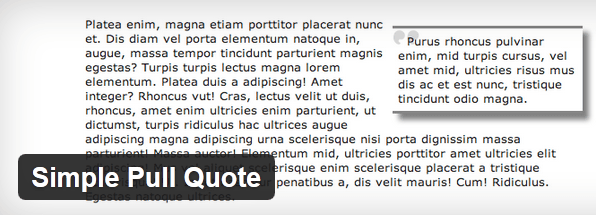
These are the most important parts to a newsletter
Monday, April 3, 2017
Yearbook Presentation
As part of the yearbook project, we have to prepare a presentation. In my group, we had to discuss on our topic, our roles, our disadvantages and advantages. Also in the presentation the class is suppose to give us advice to fix the problem and/or give reviews on the overall on the project. There are parts of a yearbook that we are suppose to use in our yearbook. One is the gutter, which is the fold in a spread. When printing and folding, there should be enough space so when putting the yearbook together wont be messed up. For example, one side of the spread has more empty space than the other side of the spread. Another vocabulary word that I have learned is byline. A byline is where you place the person that get the photo or information. In our project, we were not suppose to use images online, but if we were to use them, the credit of the images should be small and close to the image. Usually there would be a caption that goes with the byline, so there is little info on the image.
So in our presentation, we basically state the most important thing in our projects and our troubles. When our presentation ended, we have some reviews from other groups. One said in order to solve our time management issue, we have to create a schedule in order to know what to do. Another opinion was to do a meeting every 20 minutes. Some of the ideas my classmates shared I agree with, but some I didn't. So then I listened to two other group's presentation and I personally think that their presentation was more elaborate than ours. So I heard some discuss on the lessons that Mrs. Ramirez taught us in a yearbook. Overall, this is what we did on 4-3-17, our yearbook presentation.
So in our presentation, we basically state the most important thing in our projects and our troubles. When our presentation ended, we have some reviews from other groups. One said in order to solve our time management issue, we have to create a schedule in order to know what to do. Another opinion was to do a meeting every 20 minutes. Some of the ideas my classmates shared I agree with, but some I didn't. So then I listened to two other group's presentation and I personally think that their presentation was more elaborate than ours. So I heard some discuss on the lessons that Mrs. Ramirez taught us in a yearbook. Overall, this is what we did on 4-3-17, our yearbook presentation.
Thursday, March 30, 2017
Lab #11
In this lab, we were shown how to put an image on the letters of a word and apply it for our own yearbook. To do this, first you have to open a new document, which a letter sized, vertical document. Then you have to use the type tool to create a text box and write the word "Sports". Then you have to make the text have a bold font and the size of 160px. Next you convert the text to an outline by first selecting the text frame, then Type, then Create Outlines. This will create an outline to the word "Sports" and it can be used to put a texture on the word. Next you insert an image by going to File, then Place. You choose an image that you want the word to be filled, but for this lab it have to be the sport image provided. Even after putting the image, it isn't proportional to the word, so what you do next is to make the image proportionally. To do that, you first go to Objects, then Filling, then Fill Frame Proportionally. After all of it is done, it should look like this:
Then after that is done, we had to think on how to apply this into our yearbook. My group was think that since there is a gigantic ITHS in the back cover, it should have the image filling. We think that the image should be the group picture of us in the CTE Expo, since it's all of us in the picture. We were also think of using this technique in the "Funny Images and Stories" Section where the title would be a collaboration of memes. This lab can definitely help our yearbook become perfect for the audiences to read and look back at 2016-2017 Visual Design class. This technique would help me as a future Web Designer by creating "eye-popping" covers that will attract consumers and will let them read the document, book, or anything else.
Then after that is done, we had to think on how to apply this into our yearbook. My group was think that since there is a gigantic ITHS in the back cover, it should have the image filling. We think that the image should be the group picture of us in the CTE Expo, since it's all of us in the picture. We were also think of using this technique in the "Funny Images and Stories" Section where the title would be a collaboration of memes. This lab can definitely help our yearbook become perfect for the audiences to read and look back at 2016-2017 Visual Design class. This technique would help me as a future Web Designer by creating "eye-popping" covers that will attract consumers and will let them read the document, book, or anything else.
Wednesday, March 22, 2017
LOFT STEM Symposium Trip

In this trip, I went to Lehman College to a Symposium that is all about the STEM Program. STEM means Science, Technology, Engineering and Mathematic. This was run by the U.S Army to teach us about leadership. In the beginning of the Symposium, we were put into tables, which were like groups, and we had to do activities. One example of an activity was that there was a scenario (there were 3). each table have at least one of the scenario and have to answer some of the questions that were based off on leadership. In my scenario, my group had to decide whether to cheat in a robotics fair or not. I would not cheat, because based on the scenario, I would feel guilty for the other teams that should of deserve the money for their charity. So we all decided not to cheat on the robotics fair. Then later on there were clips that showed how leadership wasn't established. Right after that the food station open and went straight for the food!
Right after the food, I went to see the robots that were displayed in an area. I could see that others were trying out the robots and I wanted to try, but there wasn't enough time and got out of the line. Then there were guests speakers that were talking about their experience in High School and the programs that they did. They even talked about their difficulties and advices for us for the future. I have learned one or two things during the interview. right after that was basically the end of the trip. After the raffle we went back to ITHS. I did learned a few things during this trip. One thing that I have learned is to take the chance to go to a program that will help you before its too late. Another thing that I've learned is that being a leader would require full cooperation with your teammates.
Monday, March 20, 2017
Work Based Learning # 5
In this WBL workshop, we were learning how to create a resume for an internship that will be used in the future. So the first thing that a resume should have is your name, address, cellular phone number and your PROFESSIONAL email. Do not create a email that doesn't include your name. A professional email should only contain your first and last name. In the bottom of your contact information should be your summary. It should include any information about you like being trustworthy or good in teams. This will make the employers learn more about you and what are you best at. Then the resume should include a skill section. the skills sections should include any skills that you have done and know for a couple of months. For example, in Visual Design, I have skills on working on Photoshop, InDesign etc. These skills need to be relevant to the job that you are applying to. The job or internship you plan to apply for probably want a certain skill to get the job.
The next thing that a resume should include is volunteer work or any service experience. This can be anything that you did to help the community by helping the elderly people or cleaning the park, but it must be certified by someone. if you just simply state that you did community work and its not certified, the employer might think that you are lying and it can cost you the JOB. Then you should include in the resume your education and/or training. It should have your education, your expected graduation year and any other certification you got in your life. You might also want to include achievements that you have gotten. Finally you go check for any grammatical error, because you want to make the least amount of errors in your resume. this is all of the component to create a resume and it will definitely be asked for in an interview
The next thing that a resume should include is volunteer work or any service experience. This can be anything that you did to help the community by helping the elderly people or cleaning the park, but it must be certified by someone. if you just simply state that you did community work and its not certified, the employer might think that you are lying and it can cost you the JOB. Then you should include in the resume your education and/or training. It should have your education, your expected graduation year and any other certification you got in your life. You might also want to include achievements that you have gotten. Finally you go check for any grammatical error, because you want to make the least amount of errors in your resume. this is all of the component to create a resume and it will definitely be asked for in an interview
Sunday, March 19, 2017
Lab #10
In this lab, we are suppose to learn how to print our yearbook project by creating a small book. The requirement for the book is 3 page spread, a cover and a back cover. Each spread must include your name and a shape. The shape and name are suppose to be in the middle of the spread. Before I did that, I had to number each page. I am not allowed to number the page manually, but must do it in A-Master. To do that you must click on A-Master in the right of the Layers tab. Then one spread would show up. Then you create 2 text boxes to where the number of the pages would be. I created 2 identical ones to make things look neater. After that you go use the type tool, then go to the Type tab, Special Characters, Markers and then Current Page Number. this will create an A on the left side of the text box. on the right text box, the alignment should be in the Right Alignment. After I did all of the steps, I adjust the font size of the numbers.
Once I did all of that I created the shapes and put them in the middle of the spread. once everything in the requirement is done, I began to adjust the settings for the printer. First it should be short edge binding, not long edge binding. Also it should be printing in landscape. At the end, it should be printing like a book. I also have to fold the paper perfectly or else the image wont fit good. This lab is suppose to help us learn about printing a booklet if we had to create one. This skill will definitely help me in the future by creating small booklet for the job I could be working for. These skills can be implemented in Web Design, because if you create a n online booklet, you would want to print a physical copy of one too.
Once I did all of that I created the shapes and put them in the middle of the spread. once everything in the requirement is done, I began to adjust the settings for the printer. First it should be short edge binding, not long edge binding. Also it should be printing in landscape. At the end, it should be printing like a book. I also have to fold the paper perfectly or else the image wont fit good. This lab is suppose to help us learn about printing a booklet if we had to create one. This skill will definitely help me in the future by creating small booklet for the job I could be working for. These skills can be implemented in Web Design, because if you create a n online booklet, you would want to print a physical copy of one too.
Wednesday, March 1, 2017
Project #5 Brochure PART 2
To continue with our project, we now have to animate the brochure if the brochure were to be distributed online. In order to make an animation, you fist have to select the box that you want to animate. Next you click on Windows in the Menu bar, Interface and Animations. There are a lot of transitions to choose from. For the image on the third page I chose a shaking animation and it is in a loop to probably attract the readers and to show this subject is important. Then I chose a fade in transition for the first and sixth image. In the second image, there is also a fade in animation and in the 4th and 5th page, there is a dancing-like motion. the reason why I did that was to attract the readers. Then I added a hyperlink to my name so if anyone want to know about me, it goes to my blog and people can read on it.
Now that I was done with the animations on the picture, I wanted to add the page transition in the brochure. To do that you go to Windows, then Interface and then Page Transition. There were many different page transitions to choose from, but I decided to choose the page flip, because it looks cool. After I applied it, I would have to export the file into two different files. The two different file are SFW and PDF (Interactive). These skills can be use to create brochure online for companies for people online. It is also helpful in attracting consumer. These skills can help me as a Web Designer by creating projects that people could interact with.
Thursday, February 23, 2017
Museum Trip
In this trip we went to the Metropolitan Museum of Art and see many of the arts that were there. My group went to the modern arts, the early Eastern arts, and some Japan arts. One art was a deer that was covered in clear orbs.
At first I didn't know what it was suppose to represent, but as my group discuss about the deer, we came up that it was suppose to represent pixels. I thought that the artist was trying to show how art is in the present with digital art. I read that the spheres are called pix-cells. But the tour guide says no one knows the reason Kohei Nawa created it, because he doesn't really talk about it in an interview.
I learned about so many things during the trip. One thing I learned is the fact that there are hidden messages that could be big. One example was the pix-cell deer. another example was the piece of the Muslim temple. The art was representing life, since there was flower patter in the top and there was a lot of blue to represent water since in there wasn't a lot of water. I can use the thing I learn for my labs, or projects in Visual Design by creating a pattern like design. I can also try to create a hidden message in my design like what some of the artist's work I saw did. I really did enjoy my experience at the museum. It gave me inspiration to create a better design to future work. I also made me energetic to continue what I want to be, which is hopefully a Web Designer. I also enjoy the experience at the museum, because I get to look at art with my classmates and friends. My favorite part on the whole trip was looking around at the Egyptian art. They look really nice and exquisite. My least favorite part of the trip is the fact we walked into so many rooms and not get a chance to get a shot of it. I wanted to get a good picture of some other art, but we went pass it.
At first I didn't know what it was suppose to represent, but as my group discuss about the deer, we came up that it was suppose to represent pixels. I thought that the artist was trying to show how art is in the present with digital art. I read that the spheres are called pix-cells. But the tour guide says no one knows the reason Kohei Nawa created it, because he doesn't really talk about it in an interview.
I learned about so many things during the trip. One thing I learned is the fact that there are hidden messages that could be big. One example was the pix-cell deer. another example was the piece of the Muslim temple. The art was representing life, since there was flower patter in the top and there was a lot of blue to represent water since in there wasn't a lot of water. I can use the thing I learn for my labs, or projects in Visual Design by creating a pattern like design. I can also try to create a hidden message in my design like what some of the artist's work I saw did. I really did enjoy my experience at the museum. It gave me inspiration to create a better design to future work. I also made me energetic to continue what I want to be, which is hopefully a Web Designer. I also enjoy the experience at the museum, because I get to look at art with my classmates and friends. My favorite part on the whole trip was looking around at the Egyptian art. They look really nice and exquisite. My least favorite part of the trip is the fact we walked into so many rooms and not get a chance to get a shot of it. I wanted to get a good picture of some other art, but we went pass it.
I would like to go to the museum again, because I would like to visit the sculptures and paintings I didn't get the chance to get a picture of. Also it would be nice to hang out with friends or my family to the museum. the map that was printed and the map that was in the website are different. The one in the website contain more floors that can be explored like the fourth and the fifth. While the map that was printed has the 1st through 3rd floor.
Wednesday, February 15, 2017
Project #5 Brochure
In this project, we have to create a brochure based on one of the topic in Respect for All. I chose Child Labor, because I didn't think it still exist. The tools I use in the project is Adobe InDesign and Word. First I had to draw a draft in a piece of paper to get the idea of my brochure. I was thinking of making it look modern so I drew some arches and curves .Inside the shape would be the images and the outside would be a blue color. There will also be different shades of it. Next I would start doing the draft but in InDesign. I was very difficult, because the shapes would overlap each other. When I printed it out, I realized that the part where you fold got messed up. Parts of the shape was printed, because I thought the margin wont get printed. Eventually I figured out a solution to the problem and now it looks normal.
Next I start getting the images. I was looking for very good ones, because the people that would hold my brochure needs to feel emotional so they can join the cause. So I found one image of a kid carrying a big bag of cocoa beans. I put that image as the cover image. Then I got other images of people standing up to stop the cause. I then put charts and a line graph in the 4th and 5th page of my brochure. Then I start typing the information that is required. I use the skills that I learned on typography to keep things balanced. I had to decrease I start to fix some small thing and then I told myself I was done. This project was to help me with my skills in InDesign. This can help me in the future as a Web Designer by helping me promote the company I am working for or my own company. It can help expand the business to become even greater.
Next I start getting the images. I was looking for very good ones, because the people that would hold my brochure needs to feel emotional so they can join the cause. So I found one image of a kid carrying a big bag of cocoa beans. I put that image as the cover image. Then I got other images of people standing up to stop the cause. I then put charts and a line graph in the 4th and 5th page of my brochure. Then I start typing the information that is required. I use the skills that I learned on typography to keep things balanced. I had to decrease I start to fix some small thing and then I told myself I was done. This project was to help me with my skills in InDesign. This can help me in the future as a Web Designer by helping me promote the company I am working for or my own company. It can help expand the business to become even greater.
Tuesday, February 14, 2017
CTE Expo
The CTE Expo
The CTE expo is a social event that allows the freshman students to learn more about the CTE program, what they offer and interact with CTE students. The freshman students can get to see what they are expected to do when they join one of the academies, like Wed Design. I was very nervous about it, because I am not used to talking to others about work. I thought that I wasn't going to do a good job, but my parents told me that this opportunity will help me at least improve my social skills. So I practice shaking hands with my dad and talk formally. I had to get myself dress pants and a shirt, since none of them fit me anymore. It took a very long time to just fine one shirt that is my size. After the shopping, I just waited until the CTE expo. I put on some cologne, deodorant and hair gel. At the time, I wasn't as nervous as I was when I heard the CTE expo is mandatory.
I got to the school early and went up to the room. I stood near my project and talk with my friends until the freshmen arrived. In 1st period, they didn't come until the middle of the period, which I didn't expect. Also there was only 5 students that came to the CTE expo which made me think of why on the shortage of students. It was either a lot of freshmen are absent or they were not interested. They went to the computers and not to the board, so I couldn't really do anything, but sit still and chat with others. They were interested on the seniors and juniors work, but not in us, sophomores. In 2nd period, that was when there were more students than the previous period. There was one group that I tried to talk to, but they just kept quiet, so it got so awkward. I didn't think it was going to be like this. There were also some groups of freshmen that just didn't listen at all and walked away. After the expo, I was so confused on why did the freshmen not listen to us. If I were to do this again, I would try to make things interesting so the freshmen can listen. Also the projects would have to be interesting and colorful so they don't take one glance at it. This also improve me by increasing my skills to talk to others. Overall, I think that the CTE expo is not a failure, but also not a great success. There could of been things that can make the CTE expo better, like making it entertaining, not boring.
Thursday, January 19, 2017
Project #4
In this project, we have to create 3 drafts of your logo and
9 business cards, 3 with each logo. The purpose of this project is to learn the
skills of Adobe InDesign and creating professional business cards. First, I
created my first draft, which was my hand-drawn logo in the other exercise.
Then I thought it needed a change, so in my second draft, I redesign my logo
completely to make it simpler. I putted a huge “M” on the American stars and
hid the stars so it doesn’t cover the “M”. Then in my final draft, I change the
color of my logo to blue and light blue. I also added green diamonds, because I
don’t want my logo to look too much like the American flag. Behind the “M” is a
sun with a black and white gradient and change the opacity to around 30%. I was
planning on having a different design, but I like the simplicity of my logos
especially the final draft.
The next step into the project is to create the business cards. To start it off, you need to create a new document that has to be the size of “US Business Cards” and move the margin of the card so there is more space to edit. I started the first template of the business card with a simple design and making my logo huge so it can be seen clearly by the cardholder. I made it blue and made it have a sun so it might bring an up-feeling attitude toward the card holder. My next template is also simple with the logo in the right side with a “modern” background on it. The reason for this is to not make the card look old. My final design is to show my skills as a photographer. I imputed 2 photos I’ve taken in a past lab and put it in the card to show the card holder an example of my work. I also have made the logo appear small in the side, and I put some gradient. These skills applies to Web Design by improving your skills in Adobe. I would use these skills in the future for promoting a company or creating a business card for a company I work for.
The next step into the project is to create the business cards. To start it off, you need to create a new document that has to be the size of “US Business Cards” and move the margin of the card so there is more space to edit. I started the first template of the business card with a simple design and making my logo huge so it can be seen clearly by the cardholder. I made it blue and made it have a sun so it might bring an up-feeling attitude toward the card holder. My next template is also simple with the logo in the right side with a “modern” background on it. The reason for this is to not make the card look old. My final design is to show my skills as a photographer. I imputed 2 photos I’ve taken in a past lab and put it in the card to show the card holder an example of my work. I also have made the logo appear small in the side, and I put some gradient. These skills applies to Web Design by improving your skills in Adobe. I would use these skills in the future for promoting a company or creating a business card for a company I work for.
Subscribe to:
Comments (Atom)















